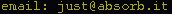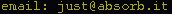Usage
To use Virtual Identity, press the small button between the "From" label and the Account-Dropdown-Menu in your MessageCompose Dialog. Once you press this button, a new Virtual Identity Account is created (at this moment the account information is internally stored and still not accessible from the Account Manager).
You are now able to change the FullName, Email Address and/or the SMTP-Server settings with the appropriate fields. If you press the button again, the editable fields will be hidden. But in distinction to earlier versions the Virtual Identity is now not yet removed. You will see, that your active Account is now the Virtual Identity one (with a number for any Virtual Identity you are currently using - maybe you are editing more than one mail the same time).
To remove the temporary Virtual Identity Account without sending the message you have to choose one of your permanent identities in the Dropdown-List while editable fields are hidden (the last entry in the list is your Virtual Identity one).
Just added a smart-reply feature (see Options dialog). Might be released in the next days.
Smart-Reply
(as I wrote it in a mail ;)
The idea is to reply with any address, depending on the recipients (or ccList) of the mail you are replying. An easy way to test this is to reply to a mail you send to 'anybody else' (choose one from the sent folder). The recipient is 'anybody else' and his address is in none of your identities, so virtual identity creates a special one. If I am replying to the last mail I sent to you (you are the recipient) the messagecompose-dialog is started with virtual-identity enabled and in this case your address is used as my virtual sender. (my mail-server wont accept this, but thats another problem)
What is it good for? You could now (if you have an own mailserver) forward any unused address to you account and use a single, special address for every mail you write. Any answer is than forwarded to your homeaccount. Replying to any answer is done by smart-reply - also not a problem. And if you dont like this single address (maybe too much spam) any more you could drop it on your mailserver...
Thanks
The idea behind smart-reply was initiated by Yves, thanks a lot.